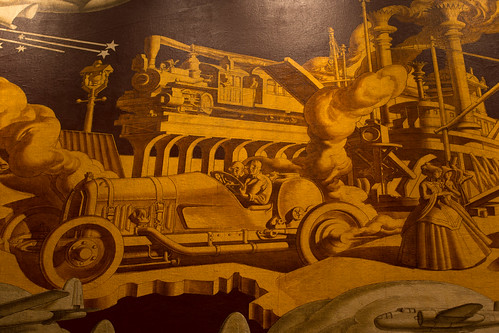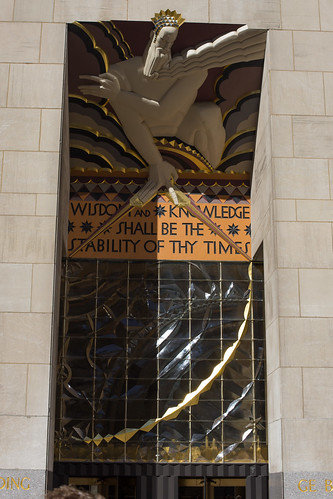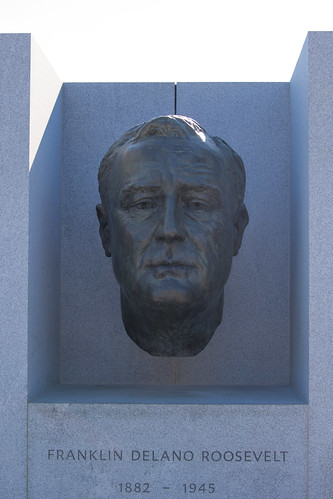Eerste rondje fietsen van het jaar
Zonnetje, blauwe luchten, wat wil een mens nog meer? Eh, iets minder wind en, WTF, 9 MAART????
Drie uren stug doorgetrapt op de juggernaut (de Santos Travelmaster), resulteerde in onderstaande rondje.
Fietsvakanties update
Sinds vorige week zijn alle routes, van de fietsvakanties die ik tot nu toe gefietst heb, weer helemaal up to date. De route van de 2008 fietsvakantie is afgerond, die van 2013 is toegevoegd en ook alle jaarlijkse samenvattingen zijn waar nodig gerestaureerd en/of verbeterd. Bij de migratie naar Nikola waren een paar samenvattingen niet mee gemigreerd.
De dagboeken van de eerste twee vakanties heb ik maar opgegeven, die blijven onafgerond.
Prettige kerstdagen en een gelukkig 2014
Vechthoeve
NYC2013 video
Fun with logrotate and wildcards
So a few months ago I found that freeradius on one of my machines was logging all transactions in a daily log file. After a few years this accumulated to a large number of files that started to gobble up too much disk space. Together with a colleague I created the following logrotate:
Using wildcards with logrotate is asking for trouble, as the manual page warns, but we thought we knew better... The result was a log directory containing loads of the following:
server:/var/log/freeradius/radacct/host# ls -al -rw------- 1 freerad freerad 0 2013-09-03 06:25 detail-20130902 -rw------- 1 freerad freerad 0 2013-09-05 06:25 detail-20130902.1.gz -rw------- 1 freerad freerad 0 2013-09-07 06:25 detail-20130902.1.gz.1.gz -rw------- 1 freerad freerad 0 2013-09-09 06:25 detail-20130902.1.gz.1.gz.1.gz -rw------- 1 freerad freerad 0 2013-09-11 06:25 detail-20130902.1.gz.1.gz.1.gz.1.gz -rw------- 1 freerad freerad 0 2013-09-13 06:25 detail-20130902.1.gz.1.gz.1.gz.1.gz.1.gz -rw------- 1 freerad freerad 0 2013-09-15 06:25 detail-20130902.1.gz.1.gz.1.gz.1.gz.1.gz.1.gz -rw------- 1 freerad freerad 0 2013-09-17 06:25 detail-20130902.1.gz.1.gz.1.gz.1.gz.1.gz.1.gz.1.gz -rw------- 1 freerad freerad 0 2013-09-19 06:25 detail-20130902.1.gz.1.gz.1.gz.1.gz.1.gz.1.gz.1.gz.1.gz -rw------- 1 freerad freerad 0 2013-09-21 06:25 detail-20130902.1.gz.1.gz.1.gz.1.gz.1.gz.1.gz.1.gz.1.gz.1.gz -rw------- 1 freerad freerad 0 2013-09-23 06:25 detail-20130902.1.gz.1.gz.1.gz.1.gz.1.gz.1.gz.1.gz.1.gz.1.gz.1.gz -rw------- 1 freerad freerad 0 2013-09-25 06:25 detail-20130902.1.gz.1.gz.1.gz.1.gz.1.gz.1.gz.1.gz.1.gz.1.gz.1.gz.1.gz -rw------- 1 freerad freerad 0 2013-09-27 06:25 detail-20130902.1.gz.1.gz.1.gz.1.gz.1.gz.1.gz.1.gz.1.gz.1.gz.1.gz.1.gz.1.gz -rw------- 1 freerad freerad 0 2013-09-29 06:25 detail-20130902.1.gz.1.gz.1.gz.1.gz.1.gz.1.gz.1.gz.1.gz.1.gz.1.gz.1.gz.1.gz.1.gz -rw------- 1 freerad freerad 0 2013-10-01 06:25 detail-20130902.1.gz.1.gz.1.gz.1.gz.1.gz.1.gz.1.gz.1.gz.1.gz.1.gz.1.gz.1.gz.1.gz.1.gz -rw------- 1 freerad freerad 0 2013-10-03 06:25 detail-20130902.1.gz.1.gz.1.gz.1.gz.1.gz.1.gz.1.gz.1.gz.1.gz.1.gz.1.gz.1.gz.1.gz.1.gz.1.gz -rw------- 1 freerad freerad 0 2013-10-05 06:25 detail-20130902.1.gz.1.gz.1.gz.1.gz.1.gz.1.gz.1.gz.1.gz.1.gz.1.gz.1.gz.1.gz.1.gz.1.gz.1.gz.1.gz -rw------- 1 freerad freerad 0 2013-10-07 06:25 detail-20130902.1.gz.1.gz.1.gz.1.gz.1.gz.1.gz.1.gz.1.gz.1.gz.1.gz.1.gz.1.gz.1.gz.1.gz.1.gz.1.gz.1.gz -rw------- 1 freerad freerad 0 2013-10-09 06:25 detail-20130902.1.gz.1.gz.1.gz.1.gz.1.gz.1.gz.1.gz.1.gz.1.gz.1.gz.1.gz.1.gz.1.gz.1.gz.1.gz.1.gz.1.gz.1.gz -rw------- 1 freerad freerad 0 2013-10-11 06:25 detail-20130902.1.gz.1.gz.1.gz.1.gz.1.gz.1.gz.1.gz.1.gz.1.gz.1.gz.1.gz.1.gz.1.gz.1.gz.1.gz.1.gz.1.gz.1.gz.1.gz -rw------- 1 freerad freerad 0 2013-10-13 06:25 detail-20130902.1.gz.1.gz.1.gz.1.gz.1.gz.1.gz.1.gz.1.gz.1.gz.1.gz.1.gz.1.gz.1.gz.1.gz.1.gz.1.gz.1.gz.1.gz.1.gz.1.gz -rw------- 1 freerad freerad 0 2013-10-15 06:25 detail-20130902.1.gz.1.gz.1.gz.1.gz.1.gz.1.gz.1.gz.1.gz.1.gz.1.gz.1.gz.1.gz.1.gz.1.gz.1.gz.1.gz.1.gz.1.gz.1.gz.1.gz.1.gz -rw------- 1 freerad freerad 0 2013-10-17 06:25 detail-20130902.1.gz.1.gz.1.gz.1.gz.1.gz.1.gz.1.gz.1.gz.1.gz.1.gz.1.gz.1.gz.1.gz.1.gz.1.gz.1.gz.1.gz.1.gz.1.gz.1.gz.1.gz.1.gz -rw------- 1 freerad freerad 0 2013-10-19 06:25 detail-20130902.1.gz.1.gz.1.gz.1.gz.1.gz.1.gz.1.gz.1.gz.1.gz.1.gz.1.gz.1.gz.1.gz.1.gz.1.gz.1.gz.1.gz.1.gz.1.gz.1.gz.1.gz.1.gz.1.gz -rw------- 1 freerad freerad 0 2013-10-21 06:25 detail-20130902.1.gz.1.gz.1.gz.1.gz.1.gz.1.gz.1.gz.1.gz.1.gz.1.gz.1.gz.1.gz.1.gz.1.gz.1.gz.1.gz.1.gz.1.gz.1.gz.1.gz.1.gz.1.gz.1.gz.1.gz -rw------- 1 freerad freerad 0 2013-10-23 06:25 detail-20130902.1.gz.1.gz.1.gz.1.gz.1.gz.1.gz.1.gz.1.gz.1.gz.1.gz.1.gz.1.gz.1.gz.1.gz.1.gz.1.gz.1.gz.1.gz.1.gz.1.gz.1.gz.1.gz.1.gz.1.gz.1.gz -rw------- 1 freerad freerad 0 2013-10-25 06:25 detail-20130902.1.gz.1.gz.1.gz.1.gz.1.gz.1.gz.1.gz.1.gz.1.gz.1.gz.1.gz.1.gz.1.gz.1.gz.1.gz.1.gz.1.gz.1.gz.1.gz.1.gz.1.gz.1.gz.1.gz.1.gz.1.gz.1.gz -rw------- 1 freerad freerad 0 2013-10-27 06:25 detail-20130902.1.gz.1.gz.1.gz.1.gz.1.gz.1.gz.1.gz.1.gz.1.gz.1.gz.1.gz.1.gz.1.gz.1.gz.1.gz.1.gz.1.gz.1.gz.1.gz.1.gz.1.gz.1.gz.1.gz.1.gz.1.gz.1.gz.1.gz -rw------- 1 freerad freerad 0 2013-10-29 06:25 detail-20130902.1.gz.1.gz.1.gz.1.gz.1.gz.1.gz.1.gz.1.gz.1.gz.1.gz.1.gz.1.gz.1.gz.1.gz.1.gz.1.gz.1.gz.1.gz.1.gz.1.gz.1.gz.1.gz.1.gz.1.gz.1.gz.1.gz.1.gz.1.gz -rw------- 1 freerad freerad 0 2013-10-31 06:25 detail-20130902.1.gz.1.gz.1.gz.1.gz.1.gz.1.gz.1.gz.1.gz.1.gz.1.gz.1.gz.1.gz.1.gz.1.gz.1.gz.1.gz.1.gz.1.gz.1.gz.1.gz.1.gz.1.gz.1.gz.1.gz.1.gz.1.gz.1.gz.1.gz.1.gz -rw------- 1 freerad freerad 0 2013-11-02 06:25 detail-20130902.1.gz.1.gz.1.gz.1.gz.1.gz.1.gz.1.gz.1.gz.1.gz.1.gz.1.gz.1.gz.1.gz.1.gz.1.gz.1.gz.1.gz.1.gz.1.gz.1.gz.1.gz.1.gz.1.gz.1.gz.1.gz.1.gz.1.gz.1.gz.1.gz.1.gz -rw------- 1 freerad freerad 0 2013-11-04 06:25 detail-20130902.1.gz.1.gz.1.gz.1.gz.1.gz.1.gz.1.gz.1.gz.1.gz.1.gz.1.gz.1.gz.1.gz.1.gz.1.gz.1.gz.1.gz.1.gz.1.gz.1.gz.1.gz.1.gz.1.gz.1.gz.1.gz.1.gz.1.gz.1.gz.1.gz.1.gz.1.gz -rw------- 1 freerad freerad 0 2013-11-06 06:25 detail-20130902.1.gz.1.gz.1.gz.1.gz.1.gz.1.gz.1.gz.1.gz.1.gz.1.gz.1.gz.1.gz.1.gz.1.gz.1.gz.1.gz.1.gz.1.gz.1.gz.1.gz.1.gz.1.gz.1.gz.1.gz.1.gz.1.gz.1.gz.1.gz.1.gz.1.gz.1.gz.1.gz -rw------- 1 freerad freerad 0 2013-11-08 06:25 detail-20130902.1.gz.1.gz.1.gz.1.gz.1.gz.1.gz.1.gz.1.gz.1.gz.1.gz.1.gz.1.gz.1.gz.1.gz.1.gz.1.gz.1.gz.1.gz.1.gz.1.gz.1.gz.1.gz.1.gz.1.gz.1.gz.1.gz.1.gz.1.gz.1.gz.1.gz.1.gz.1.gz.1.gz -rw------- 1 freerad freerad 0 2013-11-10 06:25 detail-20130902.1.gz.1.gz.1.gz.1.gz.1.gz.1.gz.1.gz.1.gz.1.gz.1.gz.1.gz.1.gz.1.gz.1.gz.1.gz.1.gz.1.gz.1.gz.1.gz.1.gz.1.gz.1.gz.1.gz.1.gz.1.gz.1.gz.1.gz.1.gz.1.gz.1.gz.1.gz.1.gz.1.gz.1.gz -rw------- 1 freerad freerad 0 2013-11-12 06:25 detail-20130902.1.gz.1.gz.1.gz.1.gz.1.gz.1.gz.1.gz.1.gz.1.gz.1.gz.1.gz.1.gz.1.gz.1.gz.1.gz.1.gz.1.gz.1.gz.1.gz.1.gz.1.gz.1.gz.1.gz.1.gz.1.gz.1.gz.1.gz.1.gz.1.gz.1.gz.1.gz.1.gz.1.gz.1.gz.1.gz -rw------- 1 freerad freerad 0 2013-11-14 06:25 detail-20130902.1.gz.1.gz.1.gz.1.gz.1.gz.1.gz.1.gz.1.gz.1.gz.1.gz.1.gz.1.gz.1.gz.1.gz.1.gz.1.gz.1.gz.1.gz.1.gz.1.gz.1.gz.1.gz.1.gz.1.gz.1.gz.1.gz.1.gz.1.gz.1.gz.1.gz.1.gz.1.gz.1.gz.1.gz.1.gz.1.gz -rw------- 1 freerad freerad 0 2013-11-16 06:25 detail-20130902.1.gz.1.gz.1.gz.1.gz.1.gz.1.gz.1.gz.1.gz.1.gz.1.gz.1.gz.1.gz.1.gz.1.gz.1.gz.1.gz.1.gz.1.gz.1.gz.1.gz.1.gz.1.gz.1.gz.1.gz.1.gz.1.gz.1.gz.1.gz.1.gz.1.gz.1.gz.1.gz.1.gz.1.gz.1.gz.1.gz.1.gz -rw------- 1 freerad freerad 0 2013-11-18 06:25 detail-20130902.1.gz.1.gz.1.gz.1.gz.1.gz.1.gz.1.gz.1.gz.1.gz.1.gz.1.gz.1.gz.1.gz.1.gz.1.gz.1.gz.1.gz.1.gz.1.gz.1.gz.1.gz.1.gz.1.gz.1.gz.1.gz.1.gz.1.gz.1.gz.1.gz.1.gz.1.gz.1.gz.1.gz.1.gz.1.gz.1.gz.1.gz.1.gz -rw------- 1 freerad freerad 0 2013-11-20 06:25 detail-20130902.1.gz.1.gz.1.gz.1.gz.1.gz.1.gz.1.gz.1.gz.1.gz.1.gz.1.gz.1.gz.1.gz.1.gz.1.gz.1.gz.1.gz.1.gz.1.gz.1.gz.1.gz.1.gz.1.gz.1.gz.1.gz.1.gz.1.gz.1.gz.1.gz.1.gz.1.gz.1.gz.1.gz.1.gz.1.gz.1.gz.1.gz.1.gz.1.gz -rw------- 1 freerad freerad 0 2013-11-22 06:25 detail-20130902.1.gz.1.gz.1.gz.1.gz.1.gz.1.gz.1.gz.1.gz.1.gz.1.gz.1.gz.1.gz.1.gz.1.gz.1.gz.1.gz.1.gz.1.gz.1.gz.1.gz.1.gz.1.gz.1.gz.1.gz.1.gz.1.gz.1.gz.1.gz.1.gz.1.gz.1.gz.1.gz.1.gz.1.gz.1.gz.1.gz.1.gz.1.gz.1.gz.1.gz -rw------- 1 freerad freerad 0 2013-11-24 06:25 detail-20130902.1.gz.1.gz.1.gz.1.gz.1.gz.1.gz.1.gz.1.gz.1.gz.1.gz.1.gz.1.gz.1.gz.1.gz.1.gz.1.gz.1.gz.1.gz.1.gz.1.gz.1.gz.1.gz.1.gz.1.gz.1.gz.1.gz.1.gz.1.gz.1.gz.1.gz.1.gz.1.gz.1.gz.1.gz.1.gz.1.gz.1.gz.1.gz.1.gz.1.gz.1.gz -rw------- 1 freerad freerad 0 2013-11-26 06:25 detail-20130902.1.gz.1.gz.1.gz.1.gz.1.gz.1.gz.1.gz.1.gz.1.gz.1.gz.1.gz.1.gz.1.gz.1.gz.1.gz.1.gz.1.gz.1.gz.1.gz.1.gz.1.gz.1.gz.1.gz.1.gz.1.gz.1.gz.1.gz.1.gz.1.gz.1.gz.1.gz.1.gz.1.gz.1.gz.1.gz.1.gz.1.gz.1.gz.1.gz.1.gz.1.gz.1.gz -rw------- 1 freerad freerad 0 2013-11-28 06:25 detail-20130902.1.gz.1.gz.1.gz.1.gz.1.gz.1.gz.1.gz.1.gz.1.gz.1.gz.1.gz.1.gz.1.gz.1.gz.1.gz.1.gz.1.gz.1.gz.1.gz.1.gz.1.gz.1.gz.1.gz.1.gz.1.gz.1.gz.1.gz.1.gz.1.gz.1.gz.1.gz.1.gz.1.gz.1.gz.1.gz.1.gz.1.gz.1.gz.1.gz.1.gz.1.gz.1.gz.1.gz -rw------- 1 freerad freerad 0 2013-11-30 06:25 detail-20130902.1.gz.1.gz.1.gz.1.gz.1.gz.1.gz.1.gz.1.gz.1.gz.1.gz.1.gz.1.gz.1.gz.1.gz.1.gz.1.gz.1.gz.1.gz.1.gz.1.gz.1.gz.1.gz.1.gz.1.gz.1.gz.1.gz.1.gz.1.gz.1.gz.1.gz.1.gz.1.gz.1.gz.1.gz.1.gz.1.gz.1.gz.1.gz.1.gz.1.gz.1.gz.1.gz.1.gz.1.gz -rw------- 1 freerad freerad 23219192 2013-09-02 21:47 detail-20130902.1.gz.1.gz.1.gz.1.gz.1.gz.1.gz.1.gz.1.gz.1.gz.1.gz.1.gz.1.gz.1.gz.1.gz.1.gz.1.gz.1.gz.1.gz.1.gz.1.gz.1.gz.1.gz.1.gz.1.gz.1.gz.1.gz.1.gz.1.gz.1.gz.1.gz.1.gz.1.gz.1.gz.1.gz.1.gz.1.gz.1.gz.1.gz.1.gz.1.gz.1.gz.1.gz.1.gz.1.gz.1.gz server:/var/log/freeradius/radacct/host#
Fixing logrotate is left for another time. But how do you get rid of all the
0 length files and how do you rename the files that do have content to something
useful? Most howto's suggest basename or Perl's rename, but they all
can't handle what I call "recursive" file extensions. Here's what I came up
with:
# Delete all 0 length files server:/var/log/freeradius/radacct/host# find . -size 0 -delete # Create a list of mv commands for all remain files server:/var/log/freeradius/radacct/192.168.59.6# ls *.gz | awk -F '.' '{ print "mv " $0 " " $1 ".1.gz" }' > commandfile # Execute the commands (dot space commandfile executes all commands in # commandfile, who knew?) server:/var/log/freeradius/radacct/host# . commandfile # And clean up after ourselves server:/var/log/freeradius/radacct/host# rm commandfile server:/var/log/freeradius/radacct/host#
Wishlist
Let op, deze pagina wordt regelmatig bijgewerkt. Of omdat ik iets heb gekregen of omdat ik iets nieuws heb bedacht. Dus controleer hier voordat je iets gaat kopen ;-)
-
Huis/Keuken
Yum Asia Panda mini rijstkoker (https://www.amazon.nl/Yum-Asia-Rijstkookfuncties-Multicooker-functies-LED-display/dp/B07PQRBT5N?th=1)
"Digitale" keukenthermometer (die je in het materiaal (vlees) moet prikken ;-) )
Iittala 33cl glazen (https://www.iittala.com/nl-nl/servies/drinkwaren/glazen/aino-aalto-glas-33cl-helder-2-stuks-1008551)
-
Vakantie / Outdoor
Primus LiTech frying pan (https://www.zwerfkei.nl/product/primus-litech-frying-pan)
'Savotta Askare heup tas bruin/zwart (https://www.savotta.fi/products/askare-hip-pack)
Snigel 6L Funny Pack grijs (https://shop.afullmetaljacket.com/product/snigel-6l-funny-pack-18/)
-
Voor in de Peli rol koffer (op/aan een brede strook klittenband)
'Savotta trinket pouch, hook back, oranje (https://www.savotta.fi/products/trinket-pouch-hook-back) (hoe meer, hoe beter in alle maten)
'Savotta Med Organizer 15x15 https://www.savotta.fi/products/med-organizer-15x15-cm
Vinyl: LP's, singles, picture discs, you name it. Als het maar niet teveel van de gitaren is.
-
Foto
Variabele ND (grijsfilter) 58mm
Variabele ND (grijsfilter) 67mm
Snelle/grote SD kaarten (geschikt voor HD video)
UPDATE 2025-02-26, edited
IPv6 firewalling on Cisco IOS
In a previous post I explained how to get native IPv6 working on a Cisco 877 ADSL modem/router.
In this post I'm going to try and setup the most simple firewall for IPV6 based on the example from SIXXS. Remember, if you're going to start using IPv6 properly all your devices are reachable from the internet by default. This is usually a bad idea, so we need a firewall.
I'm going to assume you're not running any servers at home, you just want all traffic from the outside blocked. You also want traffic from your local network to be able to reach the Internet via IPv6 and receive answers back. But no more.
First we create an accesslist that blocks all unwanted traffic, but allows enough of the ICMP protocol for the Internet to function as intended. Real networks don't block all of the incoming ICMP traffic.
ipv6 access-list ipv6-internet-in remark Prevent spoofing deny ipv6 2A02:120:100F::/48 any log remark prevent ingress of all addresses except global unicast and multicast deny ipv6 ::/3 any log deny ipv6 8000::/2 any log deny ipv6 C000::/3 any log deny ipv6 E000::/4 any log deny ipv6 F000::/5 any log deny ipv6 F800::/6 any log deny ipv6 FC00::/7 any log deny ipv6 FE00::/8 any log permit icmp any any time-exceeded permit icmp any any packet-too-big permit icmp any any echo-request permit icmp any any echo-reply deny ipv6 any any log !
Next it's time to allow outgoing traffic to poke holes on the incoming side.
ipv6 inspect name cbac-ipv6 tcp ipv6 inspect name cbac-ipv6 udp ipv6 inspect name cbac-ipv6 icmp ipv6 inspect name cbac-ipv6 ftp
Finally we bind all that to the Dialer0 interface we used in the previous post and have a functioning firewall.
Don't forget to block IPv6 access to the console on your router!
ipv6 access-list ipv6-ssh-lockdown deny ipv6 any any log line vty 0 4 ipv6 access-class ipv6-ssh-lockdown in
And that's it! Finding an example that is as basic as this took me quite a while. With some stops and starts and some IPv6-less days of working without me noticing. If you want to run a webserver or mail server or something else on IPv6, you need to add the appropriate lines in the "ipv6-internet-in" ipv6 accesslist. I'm leaving how to do that as an exercise for the reader ;-)
NYC2013
So it was that time of year again. A few days of New York City (New York) for work. Here's the result of the tourist-y part. Even more pictures of places around Manhattan, I even left the island properly for the first time. Well, apart from the train from/to JFK.
First a guided tour of Rockefeller Centre
Then on to "Top of the Rock", with a nice view of New York from a really high place. Much more enjoyable than Empire State Building, which I visited two years ago.
After that I took the cable car to Roosevelt Island, in the middle of the East River. A really calm and quiet place to visit on a Friday afternoon.
5th Avenue early evening, just after sunset.
Times Square late at night.
These last few photos have all been taken from the High Line, a really nice park on top of an old, unused, raised railroad. Really cool.
pysnmp cannot import asn1
Today I tried to use an old Python script to do something with SNMP. The script was importing some SNMP library using the following code:
(this is basically from the snmpget example on the pysnmp website).
Installing python-pysnmp didn't work, there's a few versions of the pysnmp API available and apparently the code above is assuming version 2 of the API, so we need to install python-pysnmp2
ramdyne@host:~$ sudo apt-get install python-pysnmp2 xxx ramdyne@host:~$ ./script.py Traceback (most recent call last): File "./script.py", line 7, in <module> from pysnmp import asn1, v2c, role ImportError: cannot import name asn1
Obviously that didn't work, but why? After a lot of investigating, it looks like the current Debian python-pysnmp2 package includes both versions 2 and 4 of the API and you need to explicitly choose which one you want to use before importing pysnmp in your python code.
Choosing the API version is done using an environment variable. You can do this in your commandline shell (like bash), but I prefer to do this explicitly in the script itself:
(choosing version 4 of the API is left as an exercise for the reader.)
Worst SIP implementation of the moment
There must be something very wrong with the way the Siemens OpenScape Office PBX's SIP stack handles SIP error codes or the way people configure it by default.
Suppose you make a call and forget a digit somewhere in the middle. Your PSTN provider (or someone else) detects that the number is not quite sufficient and replies to your INVITE with an error message containing "SIP/2.0 484 Address Incomplete".
Normal SIP implementations send an error up the stack to the end user who then hears some kind of error code through their handset or some error code on the display of their phone. Is OpenScape doing that? Noooooooo.....
When OpenScape receives an error code other than "486 Busy" or "500 Internal Server Error", it sends out as many retry calls as it can, one after the other, until it hits the maximum number of simultaneous calls it has configured on the SIP trunk (even though these calls are not simultaneous).
If you're using the distribution between successful and failed calls to monitor the health of your platform, behavour like this very quickly starts to trigger alarms that something is not quite right, especially when endusers are absolutely convinced the number they dialled is correct. Hundreds of failed calls within a minute or two are not unusual in cases like this.
Keeping website sources safe
Last Friday I was thinking about making a backup of the nikola sources for my website. I have more than 12 years of blog posts in the archive now. While most of the contents are not worth much, there are some pieces I'd rather not lose.
Using normal backup procedures seemed boring, so I started thinking of other ways. Realising that most of the files were just basic text files some kind of version control system seemed appropriate. Since I had no intention of running my own VCS server Github seemed like a cool option, especially since it has private repositories.
So every time I update the site, the deploy step not only updates (using rsync) the webserver, it also calls on git to push the changes towards my private Github repository.
So for this post the procedure looked something like this (Edited for brevity and a little bit of obfuscation):
yyyyyyy@delphic:~/website/src/www.ramdyne.nl/src$ nikola new_post Creating New Post ----------------- Enter title: Keeping website sources safe Scanning posts.....done! Your post's text is at: posts/keeping-website-sources-safe.rst yyyyyyy@delphic:~/website/src/www.ramdyne.nl/src$ vi posts/keeping-website-sources-safe.rst yyyyyyy@delphic:~/website/src/www.ramdyne.nl/src$ nikola build Scanning posts.....done! . render_site:../output/categories/index.html . render_posts:cache/posts/keeping-website-sources-safe.html . render_indexes:../output/index.html . render_rss:../output/rss.xml . render_pages:../output/posts/keeping-website-sources-safe.html . render_tags:../output/categories/stack.xml . sitemap:../output/sitemap.xml yyyyyyy@delphic:~/website/src/www.ramdyne.nl/src$ nikola deploy Scanning posts.....done! ==> rsync -rav ../output/* ramdyne@xxxxxx.org:/home/zzzzzz/www/ramdyne.nl/www Password: sending incremental file list index-20.html index.html rss.xml sitemap.xml posts/ posts/keeping-website-sources-safe.html sent 526893 bytes received 85809 bytes 136156.00 bytes/sec total size is 18639132 speedup is 30.42 ==> /home/yyyyyyy/website/src/www.ramdyne.nl/git-push-website-to-master.sh [master fbadf78] Another commit by nikola deploy 448 files changed, 2205 insertions(+), 998 deletions(-) create mode 100644 output/.htaccess rewrite output/assets/js/tag_cloud_data.json (78%) create mode 100644 output/categories/git.html create mode 100644 output/categories/git.xml create mode 100644 output/categories/github.html create mode 100644 output/categories/github.xml rewrite output/categories/website.xml (80%) create mode 100644 output/posts/keeping-website-sources-safe.html create mode 100644 src/cache/posts/keeping-website-sources-safe.html create mode 100644 src/posts/keeping-website-sources-safe.rst Username for 'https://github.com': xxxxx Password for 'https://xxxxx@github.com': Counting objects: 890, done. Delta compression using up to 4 threads. Compressing objects: 100% (459/459), done. Writing objects: 100% (459/459), 129.89 KiB, done. Total 459 (delta 444), reused 0 (delta 0) To https://github.com/ramdyne/websites-ramdyne.nl.git 3c519ad..fbadf85 master -> master Successful deployment yyyyyyyy@delphic:~/website/src/www.ramdyne.nl/src$
The eagle eyed viewers will have noticed a small script being used to do all the git steps:
yyyyyyyy@delphic:~/website/src/www.ramdyne.nl/cat git-push-website-to-master.sh #!/bin/sh cd /home/yyyyyyy/website/src/www.ramdyne.nl/ /usr/bin/git add '*' /usr/bin/git commit -m "Another commit by nikola deploy" /usr/bin/git push origin master
The script (and the cd step in the script) are needed because of the way the nikola deploy steps work. You can't do cool stuff like cd in the deploy steps themselves, if I understood this post correctly.
Now I only need to find a way to not have a boring fixed commit message for every change ("Another commit by nikola deploy"), preferably it would say what had been last updated or something like that. Or just ask me for a commit message.
The folder structure I am using now for my website sources is a little different from the default nikola setup, so can always stop not keeping all changes to the nikola output. Keeping sources and output in git is kind of redundant, isn't it.
Nikola default (with site in ~/Documents/site:
~/ |- Documents/ |-site/ |-cache/ |-files/ |-galleries/ |-listings/ |-output/ |-posts/ |-stories/ |-themes/ |-conf.py
My current directory structure
Krautrock
A few weeks ago I bought a CD (yes, I still do that) called Deutsche Elektronische Musik 2, experimental German rock and electronic musik, 1971 - 83. Since then I have been on a binge, listening to as much Faust, Popol Vuh, Amon Duul II, etc. as possible.
Today I found a really nice 2 and a half hours long mix containing loads of Krautrock songs, all mixed together.
Funny, how I don't know many songs specifically, but a lot of songs I must have heard before, because I feel almost at home with them. Now for part 1, let's see if I can buy that somewhere...
Native IPv6 over PPPoA on Cisco IOS
(Update: this post was updated based on comments from my colleagues)
Here is a short howto on how to configure native IPv6 (so, no tunnel) on a PPP based DSL line, without an underlying subnet or whatever. The modem/router we'll be using is a Cisco 877 on a Dutch DSL (an unnamed ISP providing L3 connectivity) line
It is assumed that IPv4 and the underlying ADSL is working normally. We'll be configuring things as a dual-stack system, with the Cisco handing out IPv6 addresses to clients. Remember, this is IPv6, so we will be needing a firewall as soon as everything works!
I have configured a VLAN interface for handling the LAN side of the router, but you could just as easily do this on a FastEthernet port. The Dialer0 interface is the dialer handling the PPP session.
ipv6 unicast-routing ipv6 cef interface Vlan1 description LAN ipv6 address YOUR_IPV6_NET:SUBNET::/64 eui-64 ipv6 enable interface Dialer0 ipv6 address autoconfig ipv6 enable ipv6 route ::/0 Dialer0
If you received a /48 from your ISP, something like 2xxx:yyyy:zzzz::/48, then pick a subnet from this assignment, in my case I chose 100, but this could be anything. So my VLAN 1 config looks like this:
Note that on a Cisco 877 (or any other Cisco router) you could assign various subnets like this to each and every port, VLAN or WIFI interface you have available. This should give you loads of neat opportunities for micromanaging access between subnets on your LAN.
Nothing else is needed, unless you also want to assign an IPv6 address for the DNS server, then you also need to add the following:
ipv6 dhcp pool DHCPv6 dns-server DNS_SERVER_IPV6_ADDRESS domain-name YOUR_LOCAL_DOMAIN interface Vlan1 ipv6 nd managed-config-flag ipv6 dhcp server DHCPv6
Next time, firewalling.